Official Access Florida Fax Template
The Access Florida Fax form serves a vital role in streamlining the application and communication process for individuals seeking assistance through the Florida Department of Children and Families. Designed to facilitate the submission of critical paperwork, whether it's for initial applications, renewals, change reports, or the submission of medical bills to meet monthly share of cost requirements, this form epitomizes the state's commitment to efficiency and support. It underscores the significance of providing detailed information about the applicant to ensure a seamless review process. In essence, the form acts as a bridge between the applicants, community partners, and the department, emphasizing the importance of not only accuracy but also of avoiding repetitive submissions to expedite the handling of each case. The emphasis on including the customer’s name on every document underscores the personalized approach to processing applications and renewals, facilitating a more organized and swift verification process. Additionally, the form offers a structured way for applicants and assisting organizations to specify the type of documents being submitted, ranging from identity verification and legal documents to income and household expense verification, thereby ensuring that each submission is tailored to meet the specific requirements of the case under review. It's a critical component of the ACCESS Florida Program's mission to protect the vulnerable, promote family self-sufficiency, and advance personal and family recovery and resiliency.
Example - Access Florida Fax Form
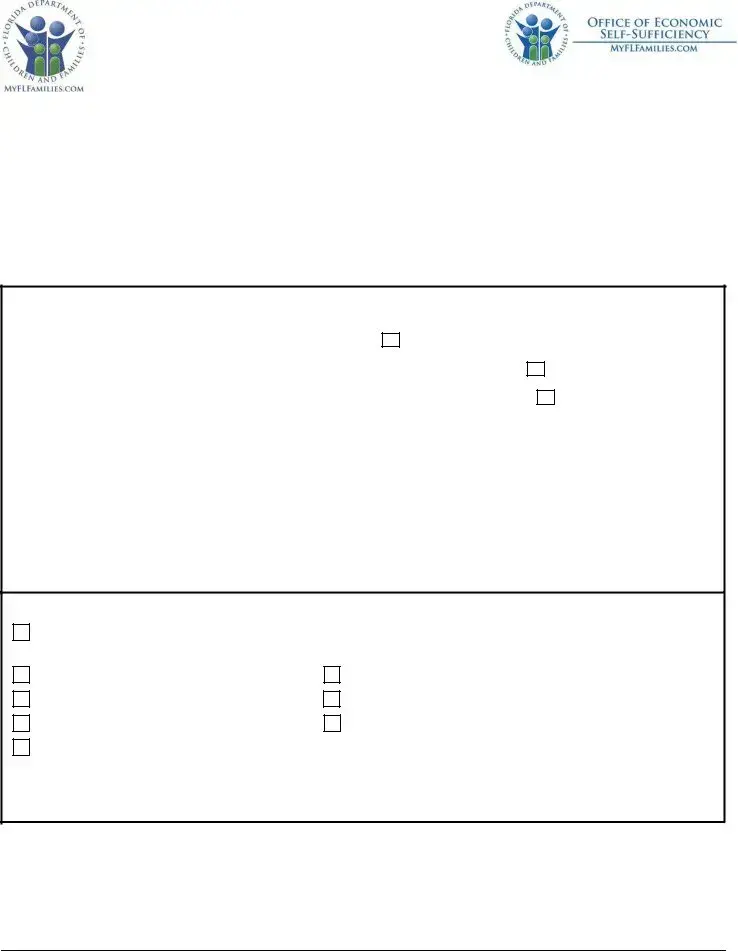
State of Florida
Department of Children and Families
ACCESS Florida Fax/Scanning Cover Sheet
Use this cover sheet to fax or scan documents to the ACCESS Florida Program.
For community partners, state agencies or organizations that help ACCESS customers apply/reapply for benefits, please use a separate cover sheet for each customer you help.
Please give us as much information as possible about the customer.
Please write the customer’s name on each piece of paper that is sent.
Please do not send documents more than once.
Customers may check their My ACCESS account after three days to confirm the document was received.
What is this for? |
|
|
For Application/Renewal, please check this box |
; |
|
For Reporting a change on an approved case, please check this box |
or, |
|
For Medical Bills to meet monthly share of cost, please check this box |
. |
|
Who is this for? |
|
|
Web application/renewal/Change confirmation number:(if known): __________________
Case Number (if known): ___________________________________________________
Customer’s Name: __________________________ DOB:________________________
Customer’s Social Security Number: __________________________________________
(not needed if case or confirmation number was provided above)
What is being turned in? Please check all that apply
Application – Paper Application – Medicaid/Medicare
Identity Verification
Medical Records/Bills
Asset Verification
Legal/Court Documents
Income verification Household expenses –
Other or Comments:
________________________________________________________________________
________________________________________________________________________
From: _________________ Organization (if any): _________________ Phone #: _____________
To (if known): ___________________ |
Number of Pages: _________________________ |
Mission: Protect the Vulnerable, Promote Strong and Economically
Advance Personal and Family Recovery and Resiliency
File Specifications
| Fact | Detail |
|---|---|
| Purpose of Form | Used to fax or scan documents to the ACCESS Florida Program. |
| Users | Community partners, state agencies, or organizations assisting ACCESS customers. |
| Customer Information Requirement | Requires detailed customer information and name on each document. |
| Document Submission Guideline | Advises against sending documents more than once. |
| Document Reception Confirmation | Customers can check their My ACCESS account after three days for confirmation. |
| Document Types | List includes application forms, medical bills, identity verification, and financial records among others. |
| Intended Actions | Covers application/renewal, reporting changes, or submitting medical bills. |
| Privacy Consideration | Social Security Number is not needed if case or confirmation number is provided. |
| Mission Statement | Focuses on protecting the vulnerable, promoting self-sufficiency, and advancing recovery and resiliency. |
| Governing Law | Managed by the Florida Department of Children and Families, adhering to state and federal law. |
Instructions on Filling in Access Florida Fax
The Access Florida Fax form is designed to streamline the process of submitting documents related to the application, renewal, or change reporting for different benefits under the ACCESS Florida Program. Whether you are a community partner assisting a customer, or an individual needing to update or apply for benefits, this form ensures that your documents are correctly associated with the right account and processed efficiently. It’s important to fill out the form accurately to avoid any delays in the review or processing of the documentation. Here are simple steps to follow:
- Identify the purpose of your submission by checking the appropriate box: For Application/Renewal, For Reporting a change, or For Medical Bills to meet the monthly share of cost.
- Provide detailed information about the recipient of the service:
- Enter the Web application/renewal/Change confirmation number if known.
- Fill in the Case Number if available. This helps in quickly associating your submission with the existing records.
- Write the Customer’s Name and Date of Birth (DOB) clearly. This is critical for identifying the account in question.
- Enter the Customer’s Social Security Number, if the case or confirmation number was not provided. This is an alternative way to identify the customer's records accurately.
- Select the types of documents you are sending by checking all applicable boxes. This tells the processing team what to look for and how to categorize the incoming documents. The options include items like Application, Identity Verification, Medical Records/Bills, Income verification, and more.
- Add any relevant comments or information that might help understand the documents or the situation better. This could include details not covered by the checklist or specific instructions about the document submission.
- Provide your contact information:
- Write your name in the “From” section.
- Include your Organization’s name if you are submitting on behalf of one.
- Enter your Phone Number to be contacted in case there are any questions or clarifications needed.
- Address the form to the correct department or individual handling these matters, if known. Though not always required, filling out the “To” section can expedite processing if you have a specific contact.
- Indicate the Number of Pages being submitted. This helps in verifying that all pages were received correctly and no information is missing due to fax or scanning error.
After completing the form and double-checking that all information is accurate and legible, it's ready to be sent along with your documents to the ACCESS Florida Program. Remember, it's important not to send the same documents more than once to avoid processing delays. Following submission, customers are advised to check their My ACCESS account after three days to confirm the document reception. This proactive step ensures that everything is on track for your application or update process.
Understanding Access Florida Fax
What is the purpose of the Access Florida Fax/Scanning Cover Sheet?
The Access Florida Fax/Scanning Cover Sheet is designed to facilitate the submission of documents to the ACCESS Florida Program, which offers assistance services such as food, medical, and cash assistance. It is used by community partners, state agencies, or organizations that assist customers in applying for or renewing benefits, reporting changes on approved cases, or submitting medical bills to meet a monthly share of cost. The cover sheet helps ensure that submitted documents are correctly associated with the right customer and processed efficiently.
How should documents be submitted for different customers?
When submitting documents for different customers, a separate Access Florida Fax/Scanning Cover Sheet should be used for each individual. This practice is crucial to prevent any mix-up or confusion in the document submission process. For each customer, all documents must have the customer’s name clearly written on them, and the appropriate information should be filled out on the cover sheet to help the ACCESS Florida Program accurately process each submission.
Can customers check the status of their document submission?
Yes, customers have the ability to check the status of their document submission. After faxing or scanning documents using the Access Florida Fax/Scanning Cover Sheet, customers are advised to wait three days and then log into their My ACCESS account. Through their account, they can confirm whether or not the documents have been received and processed. This feature provides transparency and peace of mind for customers awaiting updates on their application or benefit status.
What should be done if there is uncertainty about which documents to submit?
If there is uncertainty about which documents to submit, it is recommended to review the list on the Access Florida Fax/Scanning Cover Sheet and check all that apply to the customer’s situation. This list includes various types of documents such as application forms, identity verification, medical records/bills, asset verification, legal/court documents, income verification, and household expenses, among others. If further clarification is needed, customers or assisting organizations can contact the ACCESS Florida Help Line for guidance on which documents are required for a specific application or case update. Providing as much relevant information and documentation as possible helps ensure a smoother processing of the request.
Common mistakes
When filling out the Access Florida Fax form, which is essential for various benefits applications and updates, people often make several common mistakes. Identifying and avoiding these errors can streamline the process, ensuring that requests are processed efficiently and accurately.
Not using a separate cover sheet for each customer helped by community partners, state agencies, or organizations. This practice ensures that documents do not get mixed up, maintaining client confidentiality and order.
Failing to provide as much information as possible about the customer. The more detailed and accurate the information provided, the easier it is for the program to process the application or update efficiently.
Omitting the customer's name on each piece of paper sent. This is crucial for keeping the submitted documents organized and properly associated with the correct file.
Sending documents more than once. This can lead to confusion and processing delays, as it may seem there is more information to review than there actually is.
Not checking the appropriate box to indicate the purpose of the submission, whether it's for an Application/Renewal, Reporting a change on an approved case, or for Medical Bills to meet a monthly share of cost. This step is critical for directing the documents to the appropriate department for action.
Forgetting to include a case or confirmation number if known, which significantly aids in tracking and processing the documents quickly and accurately.
Not specifying what is being turned in by checking all applicable boxes, such as Application, Identity Verification, Medical Records/Bills, Income verification, etc. This error can lead to incomplete processing if certain requirements are missed.
To avoid these mistakes, thoroughness and attention to detail are paramount. By taking the time to accurately complete the Access Florida Fax form, applicants and those assisting them can help ensure a smoother, more efficient process.
Documents used along the form
When using the Access Florida Fax form to apply for or manage benefits through the State of Florida's Department of Children and Families, it's often necessary to supplement the application with various forms and documents. These additional materials help in assessing eligibility and ensuring accurate and timely assistance. Below are some of the forms and documents frequently used alongside the Access Florida Fax form, each playing a crucial role in the application process:
- Proof of Identity: A document to verify the applicant’s identity, such as a driver's license, state ID, or passport. This is essential for preventing fraud and confirming eligibility.
- Birth Certificates: Used to verify the ages and identities of all family members listed in the application. This information could affect eligibility and the level of benefits.
- Income Verification Documents: Include pay stubs, employer letters, or tax returns to prove the income of the household. These documents are crucial for determining financial eligibility.
- Asset Verification Documents: Statements from bank accounts, property deeds, or vehicle registrations that prove the assets owned by the household. Asset levels can impact eligibility for certain programs.
- Rent or Mortgage Statements: Documents that show housing costs, important for calculating benefits and determining if additional assistance is needed for housing.
- Utility Bills: Bills such as electricity, water, or gas show household expenses and contribute to understanding the financial situation of the applicant.
- Medical Bills/Records: For those applying for Medicaid or needing to verify medical expenses, these documents provide evidence of medical conditions and out-of-pocket expenses.
- Social Security Cards: Needed for all applicants to verify Social Security numbers, an essential step in the application process for determining eligibility and ensuring accurate benefit allocation.
Collecting and properly submitting these documents, along with the Access Florida Fax form, is a step forward in navigating the assistance programs offered by the Department of Children and Families. Accurate and complete documentation speeds up the review process and helps families receive the support they need more quickly. Understanding the importance of each document ensures that applicants can effectively communicate their situation to the department, laying the groundwork for a successful application or renewal of benefits.
Similar forms
Medicaid/Medicare Application Form: Like the Access Florida Fax form, Medicaid/Medicare Application Forms are used to collect data about an individual's financial, medical, and personal situation to determine eligibility for health coverage. Both require detailed information about the applicant, including identity verification and supporting documentation related to financial status and medical needs.
Food Assistance Program Application: This document is similar because it gathers detailed personal and financial information to assess eligibility for food assistance benefits. Both documents instruct users to provide as much information as possible about the applicant and require accompanying documentation for verification purposes.
Temporary Assistance for Needy Families (TANF) Application: Similar to the Access Florida Fax form, the TANF application process requests detailed information about the household's composition, income, and assets to evaluate eligibility for cash assistance. Both forms involve the submission of supporting documentation for income and household composition verification.
Housing Assistance Application: This form, while focused on assistance for housing, shares the requirement for detailed personal, income, and asset information to determine eligibility, similar to the Access Florida Fax form. Both necessitate the submission of verification documents such as income statements and medical records, depending on the case.
Employment Verification Form: Although primarily used for verifying employment and income for various benefits applications, this form resembles the Access Florida Fax form in its necessity for providing supporting documents that confirm an individual’s financial status.
Child Support Verification Form: Similar to the Access Florida form, this document is used in the context of verifying household income and financial responsibility, needing detailed customer information, and often requiring accompanying documentation for proof of child support payments or obligations.
Social Security Benefits Application: Both the Social Security benefits application and the Access Florida Fax form require detailed personal, financial, and sometimes medical information to assess eligibility for benefits. They share a commonality in the need for thorough documentation and verification of the applicant’s circumstances.
Dos and Don'ts
When filling out the ACCESS Florida Fax form, it's essential to pay close attention to detail and follow specific do's and don'ts to ensure the process is smooth and your documents are correctly processed. Here is a list of guidelines to help you complete the form accurately:
- Do use a separate cover sheet for each customer if you are from a community partner, state agency, or organization assisting ACCESS customers. This helps in keeping the information organized and ensures that documents are not mixed up.
- Don't forget to provide as much information as possible about the customer. The more details you can give, the easier it will be for ACCESS Florida staff to process the documents and assist the customer effectively.
- Do write the customer's name on each piece of paper that is sent. This simple step is crucial for document tracking and ensures that all submitted paperwork is correctly attributed to the right case.
- Don't send documents more than once. Duplicate submissions can cause confusion and slow down the processing time for you and other applicants.
- Do check the appropriate box to indicate the purpose of the document submission, such as Application/Renewal, Reporting a change, or Medical Bills to meet the monthly share of cost. Clear communication of the document's intent helps streamline its review.
- Don't leave the customer’s Social Security Number field blank if the case or confirmation number is not provided. This information is critical for identifying the customer's file and ensuring the documents are filed correctly.
- Do verify and correctly fill in the contact information fields, including the "From" section and the organization, if any. Accurate return contact information is vital in case there are any questions or if further information is needed.
- Don't guess the number of pages being sent. Ensure to count and specify the exact number of pages included in the fax or scan. This helps ACCESS Florida confirm that all documents have been received intact.
Following these guidelines can help ensure that your ACCESS Florida Fax Form is completed correctly and that the necessary documentation is processed efficiently and accurately. Remember, this form plays a crucial role in accessing benefits and services, so taking the time to fill it out carefully is key to a successful outcome.
Misconceptions
There are several misconceptions about the Access Florida Fax form. Understanding these misconceptions can help individuals and organizations ensure they are using the form correctly to assist those applying for or renewing benefits through the ACCESS Florida Program. Here are ten common misunderstandings:
- It's only for initial applications: Many people think the Access Florida Fax form is only for new benefit applications. However, it can also be used for renewals, reporting changes on an approved case, and for submitting medical bills to meet the monthly share of cost requirements.
- Documents can be sent in any order: Each customer being helped by community partners or organizations should use a separate cover sheet for their documents. This requirement aims to keep the information organized and ensures that the documents are matched correctly to the right customer.
- You don't need to include the customer's name on every page: This is incorrect. The customer’s name should be written on each piece of paper sent. This practice helps prevent documents from getting lost or mismatched.
- Sending documents more than once is helpful: Actually, sending documents more than once can cause confusion and delays in processing. It is advised to avoid duplicating submissions.
- Immediate confirmation of receipt is available: Customers should wait three days before checking their My ACCESS account for confirmation that the document was received. Immediate confirmation is not available.
- Submission is complex and time-consuming: While it might seem daunting, the form is straightforward. It clearly outlines what information is needed and for what purpose, making it easier for community partners and customers to submit the necessary documentation.
- Social Security Number is always required: The customer's Social Security Number is not needed if the case number or confirmation number is provided. This helps protect individuals’ privacy while ensuring that documents are processed efficiently.
- It can only be used by individuals: The fax cover sheet can indeed be used by individuals seeking benefits, but it's also designed for community partners, state agencies, or organizations assisting with the application or renewal process.
- Any document related to benefits can be sent using this cover sheet: While the cover sheet is versatile, it specifies the types of documents that can be sent, such as identity verification, medical records, legal documents, and more. Not every document related to an individual's case may be appropriate for faxing using this cover sheet.
- It guarantees faster processing: Using the Access Florida Fax form correctly aids in the organization and efficiency of submitting documents. However, it doesn't necessarily guarantee faster processing of benefits. The processing time can depend on various factors, including the complexity of the case and the current workload of the ACCESS Florida Program staff.
By dispelling these misconceptions, individuals and organizations can better use the Access Florida Fax form to facilitate the application and renewal processes for those seeking assistance through the ACCESS Florida Program.
Key takeaways
Understanding the Access Florida Fax form is essential for efficient communication with the Department of Children and Families, particularly for those assisting clients in applying for or renewing benefits. Below are key takeaways that illuminate the importance and correct usage of the form.
- Designed to streamline the submission of documents, the Access Florida Fax form acts as a cover sheet when faxing or scanning documents to the ACCESS Florida Program, ensuring that all transmitted information is properly aligned with the intended recipient.
- Community partners, state agencies, or organizations assisting ACCESS customers are advised to use a separate cover sheet for each individual they help, maintaining a clear and organized record of support provided to different clients.
- Completeness and accuracy are paramount. The form requests detailed information about the customer to facilitate the processing of their application or case. Providing as much information as possible helps to expedite the review process.
- Marking the customer’s name on every document sent is a critical step. This simple action minimizes the risk of documents being misplaced or misfiled, ensuring that all submitted materials are correctly attributed to the right person.
- To avoid unnecessary delays or confusion, it is important not to send documents more than once. Duplicate submissions can complicate the processing of applications or updates to a customer's case.
- Customers are encouraged to follow up on their submissions. By checking their My ACCESS account three days after sending documents, customers can verify whether their documents were successfully received and are being processed.
- The form includes specific sections to indicate the purpose of the documents being submitted, whether for an application, renewal, reporting a change, or for medical billing purposes. This helps ensure that documents are directed to the appropriate department for timely processing.
Utilizing the Access Florida Fax form correctly is a crucial component in supporting individuals and families as they navigate the process of applying for or maintaining their benefits. By adhering to the guidelines provided on the form, those assisting ACCESS customers can contribute to a smoother, more efficient process, ultimately facilitating quicker access to much-needed assistance.
Popular PDF Templates
Florida Divorce Decree Sample - A foundational document for anyone filing for divorce in Florida with minor or dependent children, ensuring the process is handled with care.
Income Withholding Order Florida - Employers receive this form alongside the OMB Income Withholding form, ensuring they withhold the correct support amounts from an employee's paycheck.